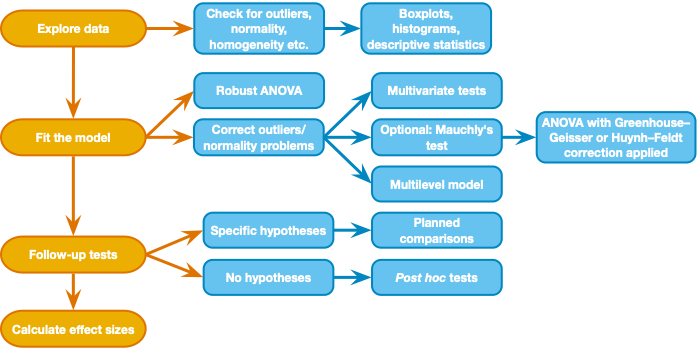 {width=50%}
{width=50%} Bhanji & Lobue - Statistical Methods
last updated November 15, 2022
Learn how to analyze a repeated measure/logitudinal design:
Within subject 2x4 factorial design, repeated measures ANOVA
use General Linear Model - repeated measures
Effect size: partial eta-squared
post-hoc simple effects and pairwise comparisons with the EM Means button
make a folder for today's activity
make a "data" folder (inside the project folder)
Download these two files and put them in the data folder- they have the exact same data but in different formats (wide vs long):
Angle0_Same)import the "mentalrotationbysubwide.csv" file: Open SPSS and use File -> Import Data-> CSV or Text Data - make sure you import the wide format file "mentalrotation_bysub_wide.csv" - now check the variable types and add labels if you wish.
Check the variable type and measure for each variable.
Then get descriptives for each variable. Check the distribution shape and potential outliers for the DV (histogram and boxplot)
Make note of your observations - are there extreme values that you're concerned about? We have plenty of data points so let's not worry too much about the slightly non-normal distributions.
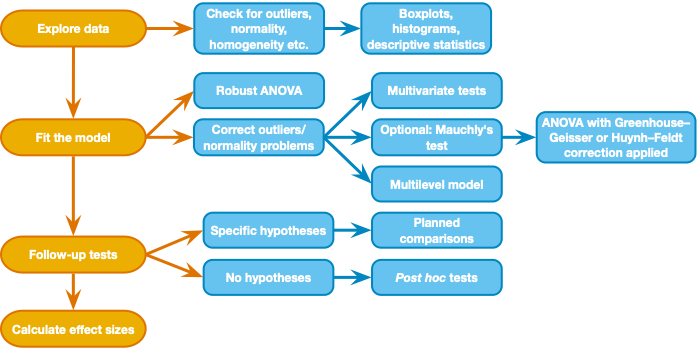 {width=50%}
{width=50%}
Angle, DesiredResponse, and the interaction of the two factors. In plain words, we are examining whether the time it takes to answer whether a shape is the same or different from a reference shape is influenced by the angle of rotation of the shape from the reference, whether the shape actually is the same or different, and whether the effect of angle of rotation depends on whether the shape actually is the same or different.angle as the first "Within Subject Factor Name", enter "4" for the number of levels, then click "Add"trialtype as the second "Within Subject Factor Name" and enter "2" for the number of levels, then click "Add"Angle0_Different in level (1,1) and Angle0_Same in level (1,2), and so on.angle on the "horizontal axis", and trialtype on "Separate Lines".angle*trialtype to the "Display means for:" box - choose "Bonferroni" for correction method.Output is formatted differently from the between subjects ANOVA, but we still have an F-stat for each term in the model. We will skip the "Multivariate Tests" table (but see textbook sections 15.5 and 15.6 for more info).
Mauchly Tests for Sphericity: - Gives a statistical test for violation of sphericity (correlations between pairs of levels are not the same) - for each factor with more than two levels. The Field textbook (section 15.5.2) recommends we ignore this test because it depends upon sample size (like any sig. test). Instead we look at estimates of sphericity (epsilon) in the table and use the appropriate correction for non-sphericity (Greenhouse Geisser is preferred in the textbook for its generality). - "Epsilon" gives the epsilon value for the sphericity estimate according to the Greenhouse-Geisser and Huynh-Feldt methods. A value of 1 indicates perfect sphericity and lower values indicate non-sphericity.
Tests of Within-Subjects Effects (Anova Table):
Focus on the Greenhouse-Geisser row for each term in the model (angle, trialtype, angle*trialtype) - this will give the stats after correction for non-sphericity
- F and p-value: same idea as the F-statistic in between subjects ANOVA, but all variance is within subjects (see Field textbook Chap 15 for more). The basic idea holds that the F-stat is the ratio of variance explained by the model to unexplained variance.
- Partial Eta-squared - this is an effect size measure for each term in the model. Like eta-squared and R-squared, it represents the proportion of variance in RT that is explained by Angle ("generalized" to a repeated measures model). But partial eta-squared is specific to the within-subjects design (individual differences are not part of error variance). An alternative effect size measure would be generalized eta-squared, which includes individual differences in the error variance, so is not particular to within-subjects designs. Which measure you report depends on whether you want the effect size measure to be comparable across different designs. See Lakens (2013) for more discussion. SPSS doesn't provide an easy way to calculate generalized eta-squared but you'll see how to do it in R (and you'll see that the difference in the effect size estimates can be large).
So the output suggests that the effect of angle of rotation depends on whether the shapes are same or different (or we can equivalently state that the effect of whether a shape is same or different depends on the angle of rotation). How do we interpret that interaction effect?
One approach is to look at simple effects with the EM Means button (estimated marginal means). Simple effects analysis in a factorial design looks at the effect of one factor at each level of the other factor. Let's look at the effect of Angle at each level of trialtype, and then the effect of trialtype at each level of Angle. We requested these tests earlier by clicking the "EM Means" button. The output is under "Estimated Marginal Means" and we will look specifically at the "Pairwise Comparisons" and "Multivariate Tests" tables here.
Pairwise Comparisons:
Like we had in the between subjects ANOVA, the output is one row for every comparison between pairs of means. The mean difference is given with confidence interval and (corrected) p-value. We can use these (post-hoc) comparisons to understand the patterns in the data.
Multivariate Tests (simple effects tests):
There are two of these tables, one for the simple effecs of angle at each level of trialtype, and another table for simple effects of trialtype at each level of angle. Each table gives an F-stat and p-value (according to 4 methods that all give the same values). You should be able to see that:
This pattern is apparent in the plot of means - people are faster to respond to the same image at Angle=0 than a different image at Angle=0, but same/different doesn't matter at Angles greater than 0.
- We might write up this result like this (paraphrased from Ganis & Kievit (2015)):
A two-way repeated measures ANOVA with angle of rotation (0, 50, 100, and 150 degrees) and trial type (same, different) as factors showed that RTs were influenced by angle of rotation (F(1.94,102.86) = 193.12, p < .0001, Greenhouse-Geisser correction for non-sphericity, partial η2 = .785). Trial type influenced RTs (F(1,53)=19.72, p<.0001, partial η2 = .271, and this effect varied by angle of rotation (F(2.68,141.90)=22.27, p < .0001, partial η2 = .30). Simple effects analysis confirmed that angle of rotation increased RTs in both trial type conditions (same: F(3,53) = 81.23, p < .0001; different: F(3,53) = 43.54, p < .001), but the effect of trial type was significant only at the lowest angle of rotation ( angle 0: F(1,53) = 67.391, p <.0001; angle 50: F(1,53) = 2.08, p = 0.154; angle 100: F(1,53) = 2.54, p = 0.117; angle 150: F(1,53) = 0.44, p = 0.509).