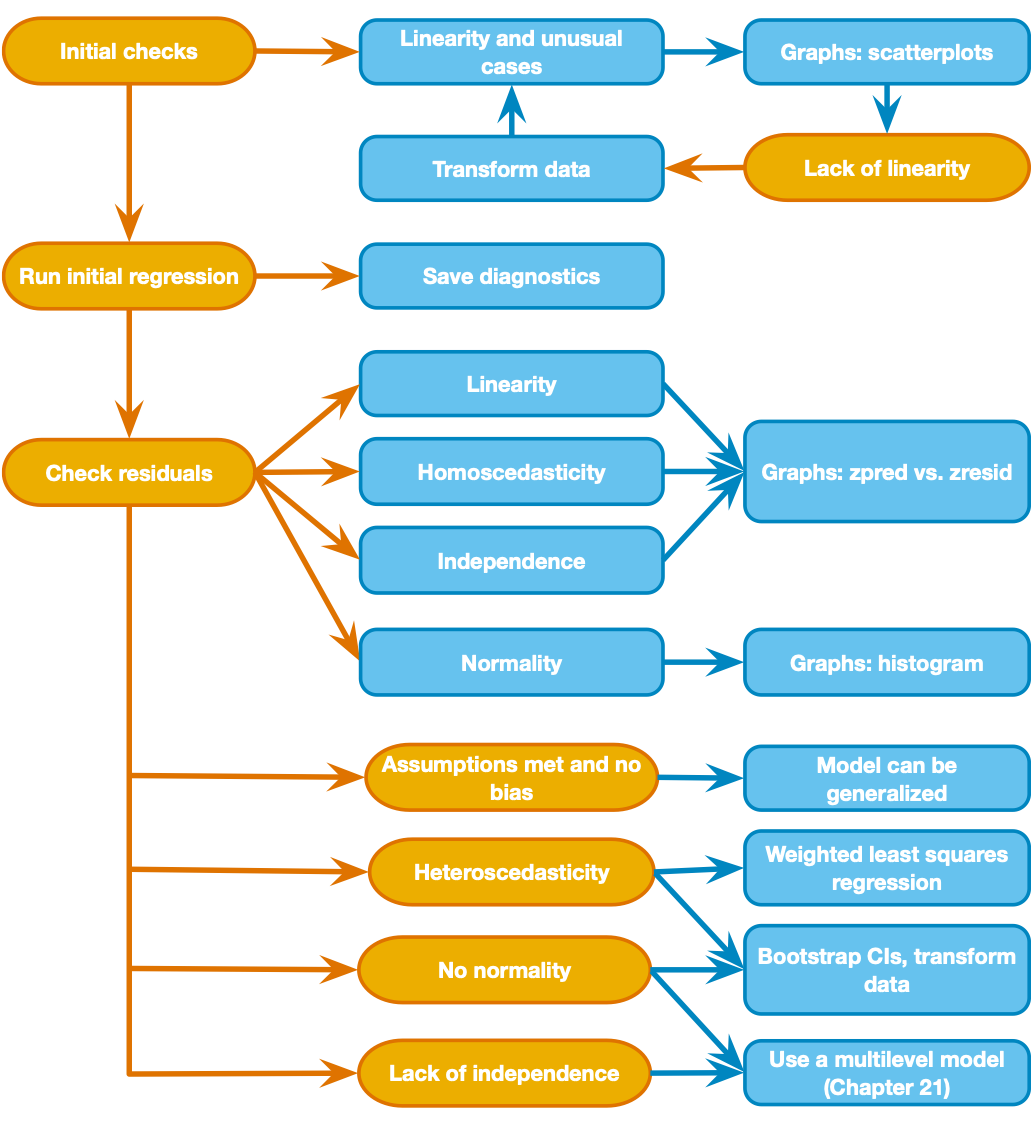 {width=50%}
{width=50%} edited Oct 6, 2025
Jamil Palacios Bhanji
Learn how to conduct a linear regression with one continuous outcome (interval/ratio scale) and one or more predictors
Learn how to conduct regression with a dichotomous (binary) outcome: logistic regression
make a folder for today's activity
make a "data" folder (inside the project folder)
Download lumos_subset1000plusimaginary.csv and put it in your data folder for this activity
make a "spss" folder (inside the project folder) for your SPSS files
Data description: lumos_subset1000plusimaginary.csv is the same file we worked with last week, but with one extra variable added ("imaginary_screensize" - this is a fabricated variable that is not part of the real dataset).
This is subset of a public dataset of Lumosity (a cognitive training website) user performance data. You can find the publication associated with the full dataset here:
Guerra-Carrillo, B., Katovich, K., & Bunge, S. A. (2017). Does higher education hone cognitive functioning and learning efficacy? Findings from a large and diverse sample. PloS one, 12(8), e0182276. https://doi.org/10.1371/journal.pone.0182276
Import the data: Open SPSS and use File -> Import Data-> CSV or Text Data - now check the variable types and add labels if you wish. Careful! If you use "import text data" make sure you set the only delimiter as "comma" (SPSS may automatically also treat "space" as a delimiter, so uncheck that option)
What to do next:
A note about terminology: In this lab activity we will use the terms "predictor", "independent variable (IV)", and "explanatory variable" interchangeably to refer to variables that are entered as explanatory terms in the model. We will use the terms "dependent variable" and "outcome variable" interchangeably to refer to the variable that is being explained. You should be mindful of the implications of these words (e.g., about causality, which cannot be inferred simply by assigning one variable as a predictor and another as an outcome) but we won't focus on language in this lab. Instead, you should get used to the different terminology that is used.
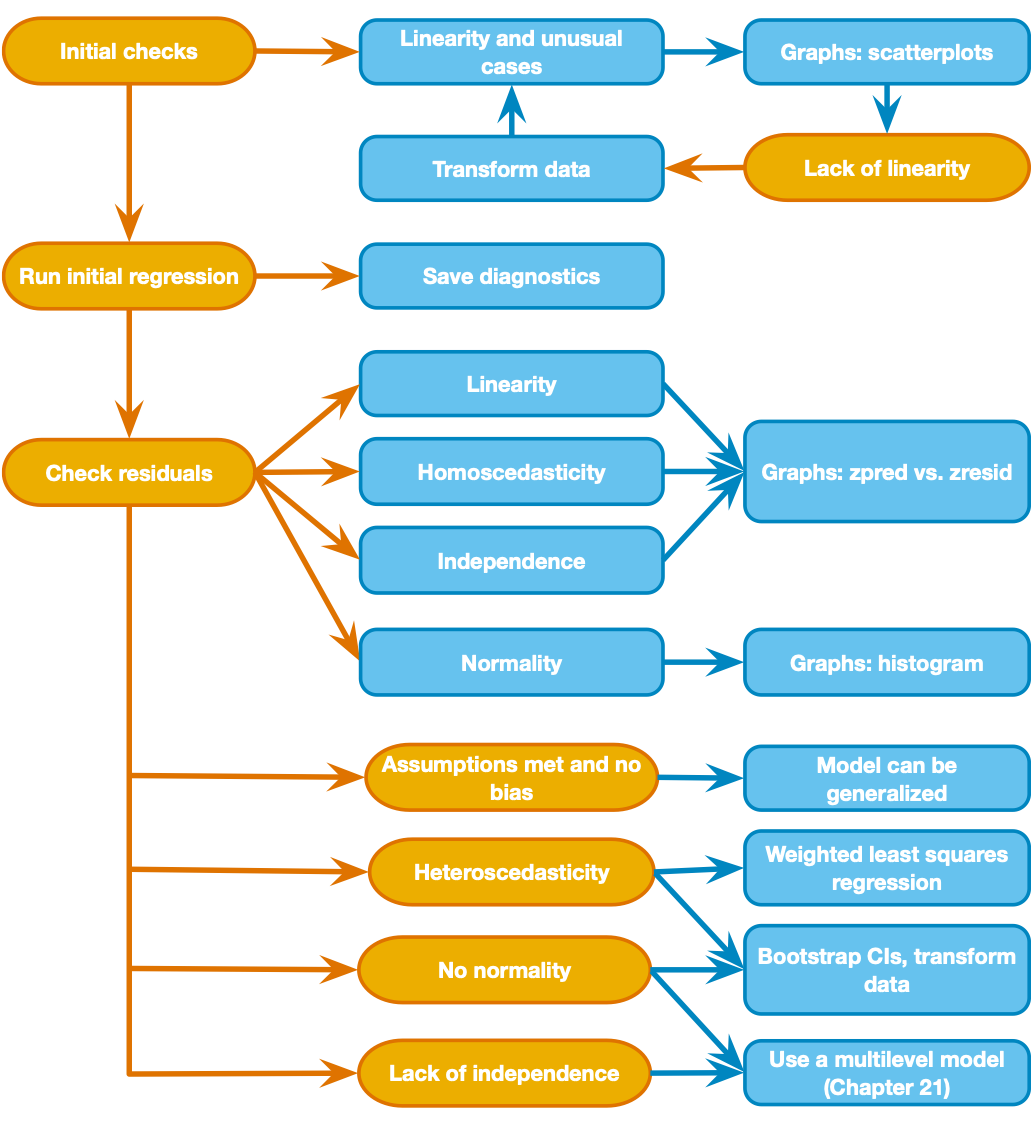 {width=50%}
{width=50%}
pretest_score, raw_score, and age. The linearity assumption was reasonable and there were no concerning outliers. Let's use a shortcut to recreate those scatter plots all at once. Go to Graphs->Chart Builder, and choose "Scatterplot Matrix" by dragging it up from the Gallery (under "Scatter/Dot") to the preview area. Then drag the 3 variables to the "Scattermatrix?" box in the preview. Click OK to generate the plot.Add histograms to the matrix by double clicking on the chart in the output window to open the Chart Editor, then go to Options (in the Chart Editor window or on Macs in the top menu bar after clicking on the Chart Editor, under "Options")->Show Charts in the Diagonal. A histogram for each variable should appear in the diagonal cells of the matrix now. Close the Chart Editor Window.
Notice that the age variable is not normally distributed (why do you think that is?), but normality of the variables, especially with a large data set is not a concern. The scatters show that a linear relation between variables is reasonable
So let's dive straight in and use linear regression with age as an explanatory variable for raw_score
raw_score as the Dependentage as the Independentraw_score = b0 + b1age) explains about 1% of the variance in raw_score (a small effect by most standards, but could be important in some contexts).In the Coefficients table
Constant: the intercept (b0) of the regression line. If all predictors were at their zero level (i.e., at age zero) the model predicts a raw_score of 17.84. It doesn't make a lot of sense to talk about a score for someone aged zero, but this is how linear models work. If you wanted an interpretable intercept you could re-scale age so that it's zero value was something meaningful (e.g., re-center to mean=0, then the intercept would correspond to the predicted score for someone with the mean age).
Unstandardized parameter estimates for each IV: In the "Unstandardized B" column, you get b1 for the age term in the regression equation. This value (-.041) tells us that an increase of one unit in the predictor (1 year of age) gives a change of -.041 units in the outcome (raw_score), according to the model. In other words, the model predicts that two people one year apart in age will be .04 units apart in their performance score (the older person having the lower predicted score).
Standard Error for the parameter estimates: The "Std. Error" column gives the standard error of each estimated parameter (intercept and age coefficient). For an excellent visual explanation of standard error of regression parameters, see the Andy Field video on the topic (same as the one in the syllabus).
Standardized Coefficients: The standardized coefficient for age indicates that a change of +1 standard deviation in age predicts a change of -.101 standard deviations in raw_score. We would get this value as the b1 if we first standardized each IV & the DV (subtracted the mean and divided by std deviation) and then ran the regression model. There is no standardized value for the Constant because (a) you can't standardized a constant value (the std deviation is zero), (b) the intercept is always zero when the variables are standardized.
t and Sig.: The "t" column gives the t-stat for each estimate (estimate/std err) and the "Sig." column gives the probability (p-value) of observing a t-stat that far from zero under the null hypothesis.
age is the same as the overall p-value - this is because age is the only predictor in the modelage are the same as the t-stat and p-value the we got last week for the correlation between age and raw_score - this is because the pearson correlation is also a test of a linear relation (and age is the only predictor)raw_score when age is zero), so we have no interpretation for the t and p-value of the constant/intercept.Now let's add pretest_score to our model, so that we are predicting raw_score as a function of age and pretest_score.
We will do this by going back to the "Linear Regression" dialog box and then
raw_score as the Dependent and age as the predictor for "Block 1" pretest_score as a predictor in "Block 2" (keep the Method as "Enter" - see sections 9.9 to 9.10 in the Field textbook for explanation of the Method options). This tells SPSS to estimate two models: Model 1 has just age as a predictor, Model 2 has age and pretest_score as predictors.take a look at the output. The Model Summary, ANOVA, and Coefficients tables have the same information that we had in our previous model (age as the only predictor), but now it is labeled as "Model 1". We also have information for "Model 2" which includes both age and pretest_score as predictors. In addition, now we have some extra columns in the Model Summary table under the heading "Change statistics" because we selected the "R squared change" option this time. Our interpretation of all the info is the same as before, but the change statistics now give us some info to compare the two models:
pretest_score to the model increased the proportion of variance explained by .597.F Change (and Sig.): For Model 1 it is the same as the F-statistic (Mean Square for the model divided by Mean Square of the Residual). For Model 2 it is essentially a ratio of error (RSS=residual sum of squares) of one model to the other. If one model is better at explaining the outcome than the other, than the RSS of the worse model will be greater than the RSS of the better model, and the F-statistic quantifies that for us (and gives a Sig./p-value under the null hypothesis that the models are equivalent). Here the F change stat is calculated as in equation 9.18 in the Field textbook. The Sig. value here tells us that the F change stat is unlikely (p < .001 - for the exact value you can double click on the table) under the null hypothesis (that the models are equivalent). In other words, the difference in variance explained by age+pretest_score vs age alone is unlikely if the models are equivalent (so the fuller model is better at explaining variance). A few points to keep in mind:
Collinearity Statistics: (in the Coefficients table) In any model with multiple predictors, if predictors in the model are highly correlated with each other, we have multi-collinearity (see Field textbook section 9.9.3). This causes issues where the estimates of coefficients for correlated predictors are unstable (large std err and highly variable across samples). Thus, if our predictors are collinear, we can't assess their individual importance in the model (and can't trust the t and Sig. values of collinear predictors). An easy way to check for multi-collinearity is by looking at the VIF (variance inflation factor, listed for each predictor). It measures the shared variance between one predictor and the others. The reciprocal of VIF is called tolerance. A general rule of thumb is that you should worry if you have VIF > 5 for any predictor in the model. You will also see a separate table called Collinearity Diagnostics - this has more detailed information on collinearity between pairs of predictors, but the tolerance and VIF information in the Coefficients table is generally sufficient to identify a problem.
Now that we have run the regression model, we have to check on the assumptions that we made. Let's look back at our decision chart - it says we can use a graph of "zpred vs zresid" to check for linearity, heteroscedasticity, and independence, then look at a histogram of residuals to check for normality. These are all plots created from the Model 2 residuals (difference between the raw_score value predicted by the model, and the actual raw_score value for each case in the dataset). These charts should appear in the output you generated from the last regression:
"Scatterplot- Dependent Variable: raw_score" - this is the"zpred vs zresid" and is useful for checking linearity, heteroscedasticity, and independence. We are basically checking to make sure there are no clear patterns in the residuals.
"Histogram- Dependent Variable: raw_score" - this is a histogram of the residuals. You expect to see a normal curve shape. Look at this plot along with the "Normal P-P" plot to assess the normality assumption.
"Normal P-P" - this is a P-P plot of the residuals (like a Q-Q plot but of cumulative probability rather than quantiles), and helps us check for non-normally distributed residuals. We expect points to fall close to the diagonal line if the residuals are normal (they do here).
raw_score = b0 + b1age + b2pretest_score)raw_score is explained by the model with age and pretest score as predictors?pretest_score tell you?age variable is not significant in this model? How does it compare to the partial correlation test that we ran last week with the same variables?Logistic regression is used when the outcome variable has just two possible values (e.g., true/false, on/off, yes/no, or greater/less than some critical threshold). For the sake of learning, let's imagine that a raw_score value of 16 or greater wins a $100 prize, so we want to see if we can explain who wins the prize based only on the users' years of education (years_edu).
Why can't we run a regular linear regression? - Because regular linear regression will give you predicted values that fall outside the possible outcome values (0 and 1) and are not interpretable.
On the other hand, logistic regression will yield predicted values between 0 and 1 that can be interpreted as the probability of the outcome (e.g., prize received) occurring. These predicted values follow a sigmoid-shaped logit function.
A sigmoid-shaped logistic function looks something like this:
When applied to a logistic regression, the x-axis is a hypothetical predictor and the y-axis is the probability of the outcome occuring.
image below from wikipedia: logistic function
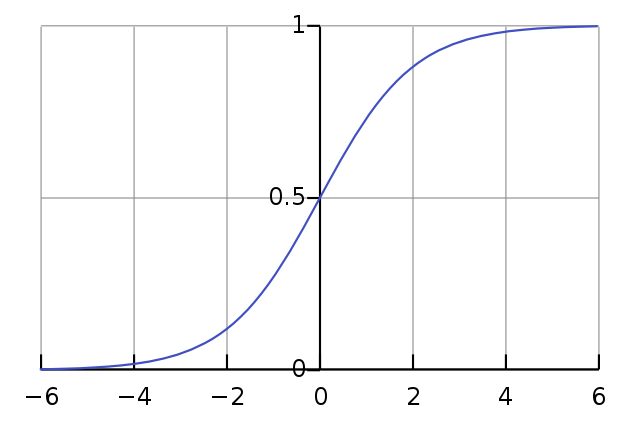
prize that is 1 if raw_score is >= 16, 0 otherwise.raw_score is greater than or equal to 16, and 0 otherwise.years_edu variable is Type: Numeric and Measure: Scale (change it in the variable view if needed)prize variable as the Dependentyears_edu as the predictor in Block 1years_edu. We could have selected only valid cases in the data set before hand, but SPSS has done it for us in this case.years_edu. In this null/uninformed model, the most common outcome (prize received) is the model's prediction for every case. This gives us 423 correctly classified values and 372 incorrectly classified values (because 423 users received the prize and the null model predicted that everyone got the prize). So the null model classifies 53.2% (423/795) of cases correctly.Now skip down to the Block 1 Classification Table - This is for the model that includes years_edu as a predictor for whether the prize was received. The table shows how many cases the model (now including years_edu) predicted to have a prize value of 1 (meaning the predicted probability from the logit function was > .5), and this is split up according to whether the actual/observed value was 1. So the overall accuracy is (165+313)/795 = 60.13%
Now look at the Variables in the Equation table. Let's focus on the coefficient estimate for years_edu. In logistic regression, the coefficients are in units of log(odds) (log = natural logarithm). This means that if we increase a value of years_edu by one unit the model would predict an increase of .151 in the log(odds) of receiving a prize. We can try to make that more understandable by converting the coefficient to an odds ratio by exponentiating it (raising e to the power of the coefficient - see section 20.3.5 of the Field textbook). If you exponentiate our coefficient of .151 you get e0.151 = 1.16, meaning that a 1 year increase in years_edu would predict a ~16% increase in odds of receiving the prize (according to the model).
Let's look at our significance tests now. There are two types of significance tests in the output: 1 for the overall model fit (a Chi-square stat based on log likelihood - see below), and 1 for individual predictors in the model (a Wald z2 stat, which also follows a Chi-square distribution). This is analagous to our individual coefficient t-stats and overall F-stat in the linear regression example.
Notice in the Model Summary (Block 1) there are "Cox & Snell:" and "Nagelkerke:" R2 values. This is because there is no universally agreed method for computing R2 for logistic regression - both methods conceptually quantify how well the model explains the outcome variable (see section 20.3.3 of the Field textbook for more info).
We didn't check the same sources of bias (non-linearity, heteroscedasticity, lack of independence) that we did for the linear regression example. Rather than linearity, logistic regression assumes that the relation of predictors to log(odds) of the outcome is linear. Homoscedasticity/Homogeneity of variance is not an assumption of logistic regression. We do need to assume independence, because non-independent measures (e.g., unmodeled groups or repeated measures) cause a problem called overdispersion. Refer to the Field textbook (Chapter 20) for a complete overview of logistic regression and how to check assumptions.