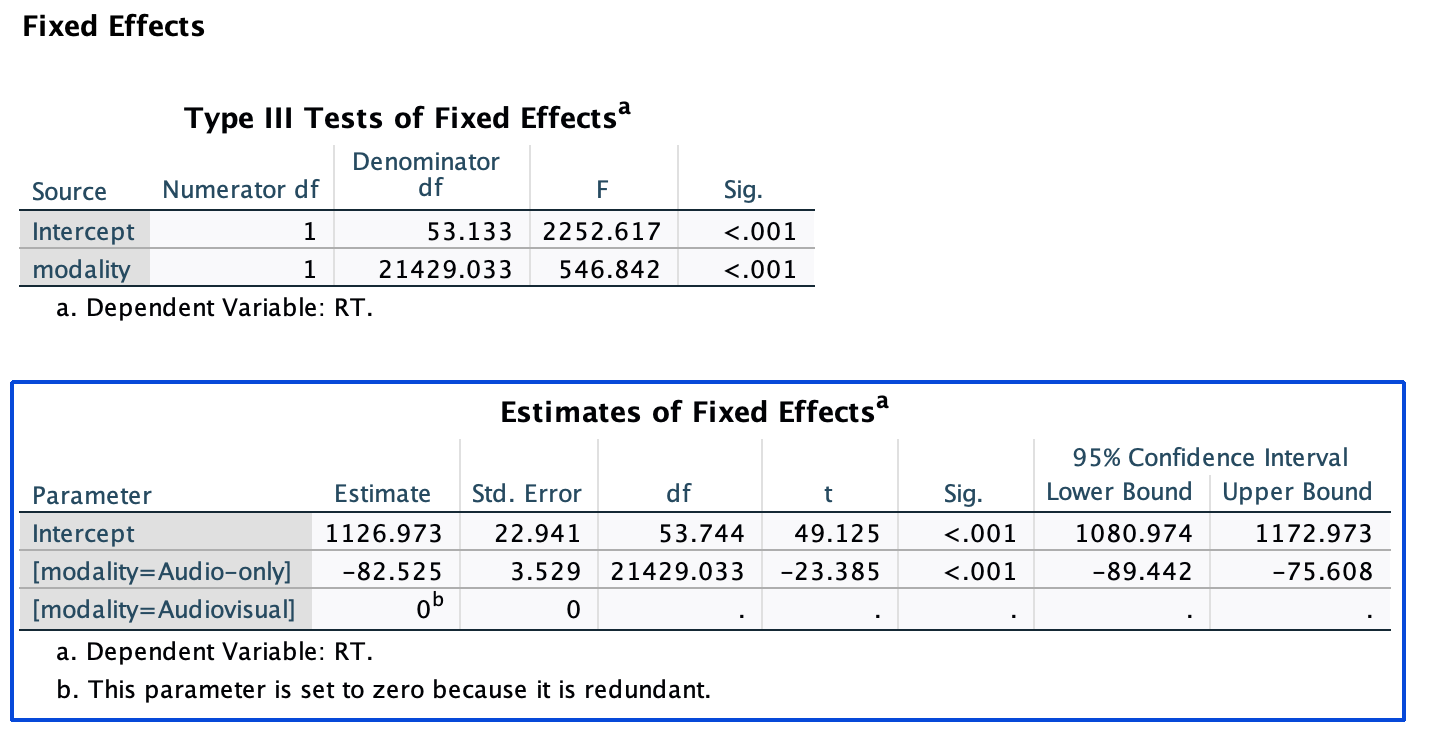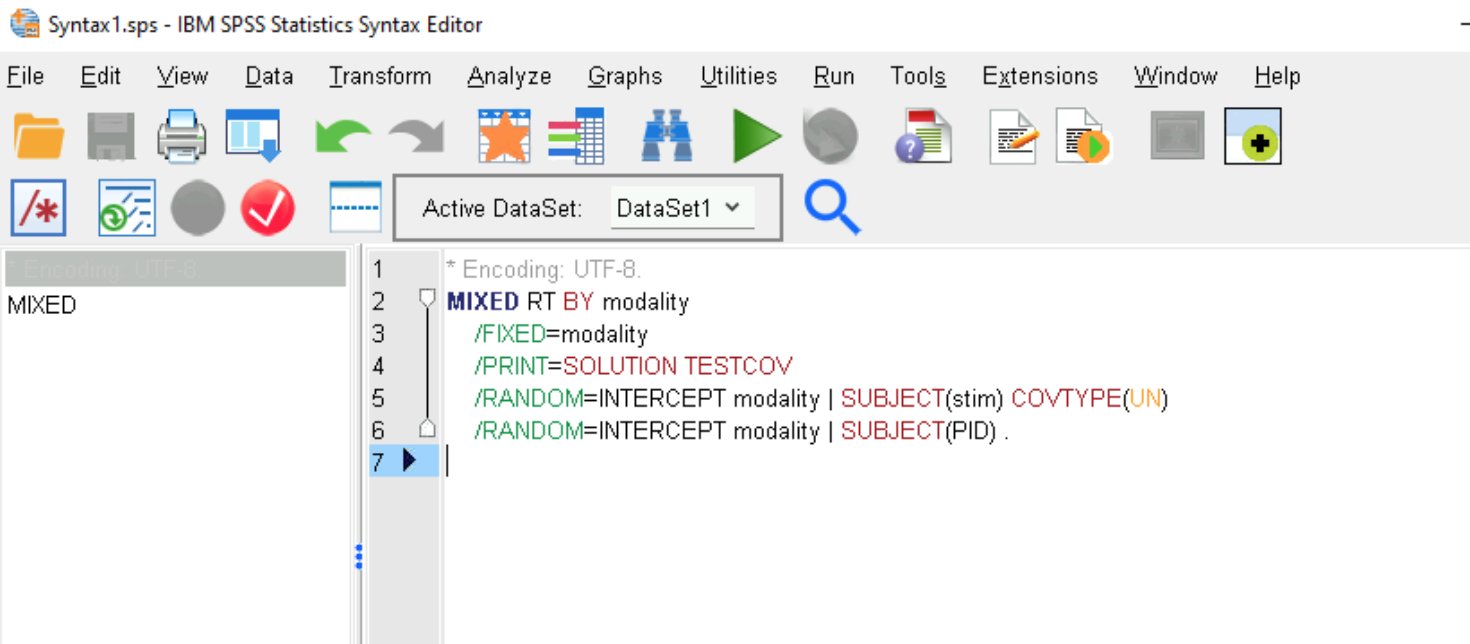
The menus for mixed effects models in SPSS are a little unintuitive (Andy Field calls it an "indecipherable interface"). Here, we use SPSS syntax to replicate the result that we had in R.
Use text/csv import to read in the "rt_dummy.csv" file that you already downloaded.
Start a new SPSS syntax window and type out the MIXED command like this:
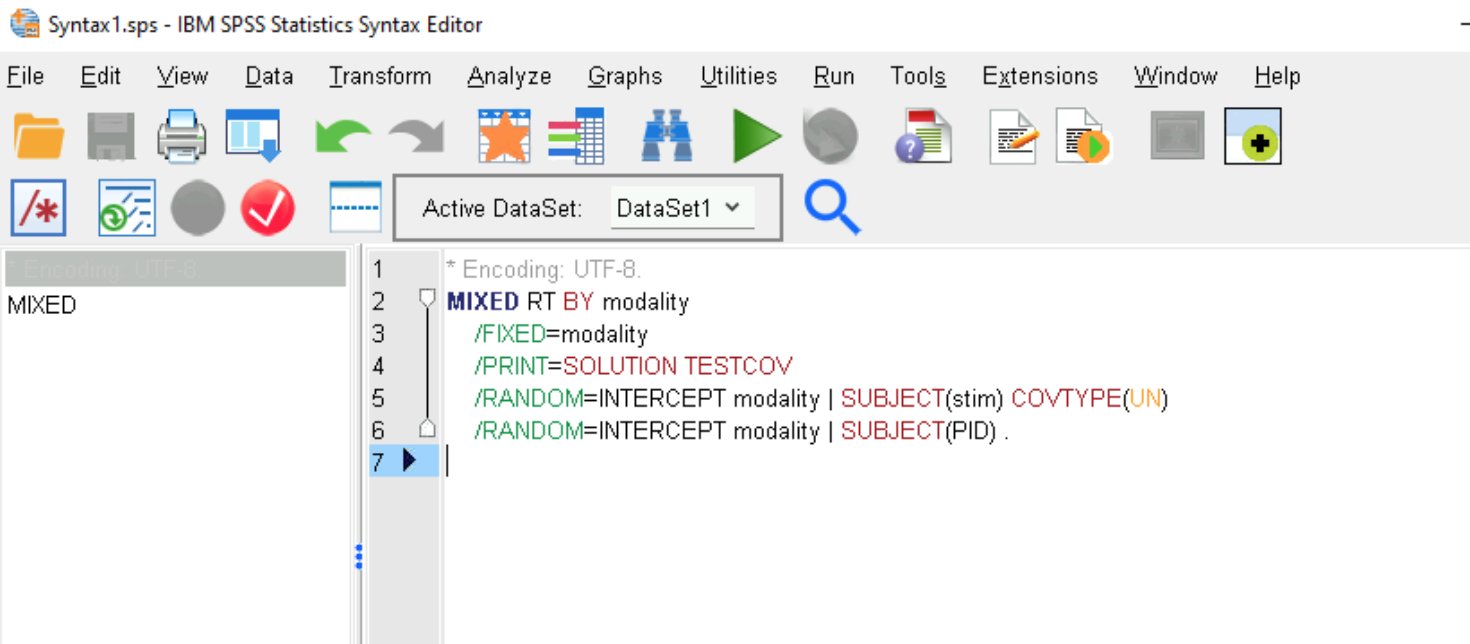
It may take a long while to run. The output is similar to what we've seen before if you focus on the "Estimates of Fixed Effects" (example below)