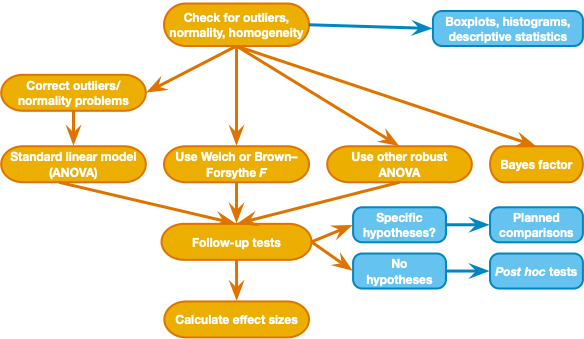
Bhanji - Statistical Methods
last edited March 27, 2024
Learn how to compare means of a continuous outcome from several independent groups to address the effect group on the dependent variable (modeling a continuous DV with a categorical IV). Extend this model to groups that differ on two factors (2x2 design).
make a folder for today's activity
make a "data" folder (inside the project folder)
Download this data file (save in the data folder):
make an "spss" folder (inside the project folder) for your SPSS files
import the data: Open SPSS and use File -> Import Data-> CSV or Text Data - now check the variable types and add labels if you wish.
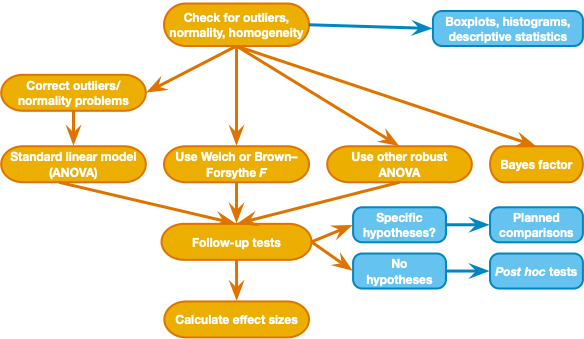
oveis-2020-recoded-data.csv is shared data from the publication Oveis, C., Gu, Y., Ocampo, J. M., Hangen, E. J., & Jamieson, J. P. (2020). Emotion regulation contagion: Stress reappraisal promotes challenge responses in teammates. Journal of Experimental Psychology: General, 149(11), 2187.
card_out_react_prep - Cardiac output during interaction with a partner (preparing for a marketing pitch about a hypothetical product). Higher cardiac output is thought to represent an interpretation of a stressor as a "challenge" (as opposed to a threat; e.g., Mendes, et al., 2001)prepIOS_cent - closeness rating (mean centered). participants rated how connected they felt to their partner during the interaction (higher values indicate greater connectedness)emoreg_cond) - participants were randomly assigned to one of three groups: control=no emotion regulation instruction, suppress=instructions to suppress displays of emotion, reappraise=instructions to think about feelings of stress/arousal as a helpful part of their body's response that prepares itself for a challengedirect_cond) - participants were randomly assigned to receive the emotion regulation instruction directly ("self" condition) or interact with a partner who received the emotion regulation instruction ("partner" condition - they never receive the instruction directly)Do the following:
1. Make sure the columns that contain nominal vals are stored as nominal (emoreg_cond and direct_cond)
2. Then get descriptives (and histogram) for the DV card_out_react_prep organized by just the first IV emoreg_cond - use Analyze->Descriptive Statistics->Explore, and put the grouping variable ("emoreg_cond") in the Factor List.
- there are no missing cases in this data (this is a subset of the original dataset) but you should be mindful of missing cases when working with your own data
3. We are going to start by considering only 1 of the categorical IVs, emoreg_cond. Check the distribution shape (for a normal-ish shape) and potential outliers for the DV (histogram and boxplot)
Make note of anything noticeable you see in the data.
Let's fit a model with 1 categorical predictor emoreg_cond and one continuous DV card_out_react_prep.
It is as simple as:
1. Analyze->General Linear Model->Univariate
2. card_out_react_prep as Dependent Variable
3. emoreg_cond as Fixed Factor
4. click on "Plots" and add a plot with emoreg_cond on the Horizontal Axis (be sure to click Add after you select it)
5. Click on "EM Means" and add emoreg_cond to the "Display means for:" box
6. Click on "options" and check the box for effect size estimates
7. click OK
emoreg_cond because we only have one predictorWe are using the same modeling framework that we used in linear regression, so the assumptions concerning residuals (normality and homogeneity) are the same, and we can check them the same way. In SPSS when you are specifying the model, you can click the "Save" button and you will have the option to save the model residuals, which will then appear as a new variable in the file. Once it is in the file you can explore it (normality plots) as you like.
SPSS also provides options to use statistical tests to check for unequal variance (under the Options button - we won't do that now).
Now that we have seen how to model a continous DV with a categorical IV, we can extend the model. The variable prepIOS_cent is closeness ratings from each participant, rating how connected they felt to the partner they interacted with. By including prepIOS_cent as a covariate, we can see what effect a the emotion regulation variable has, adjusting for the effect of the covariate (described in full in Field textbook section 13.2).
Using the same model building menu (Analyze->General Linear Model->Univariate), add prepIOS_cent in the Covariate box in the model. Keep everything else the same as before.
The "Tests of Between Subjects Effects" table gives us an F-statistic for each predictor. The F-stat for the emotion regulation condition now tells us about the difference in group means, adjusting for closeness. The F-stat for closeness (prepIOS_cent) tells us about the covariance with the DV.
Notice that model eta-squared (R-squared) has gone up a little (because the covariate explains some added variance), and the partial eta-squared for emoreg_cond has gone down a tiny bit because the covariate explains some of the variance that is shared by the main IV and DV.
Notice that the "estimated marginal means" are a little bit different now becuase they are adjusted for the covariate.
does closeness influence cardiac output?
When we include a covariate in a model like this we make an assumption that the covariate is independent of the main IV (if groups were randomly assigned this should be the case). We can check that assumption by fitting a separate model to predict the covariate by the IV (but we won't do that now). See the Field textbook Chapter 13 section 13.4 for more discussion.
In the data description there is actually a second factor we haven't considered yet: direct_cond with two levels. This variable indicates whether a participant received instructions to regulate their emotions directly ("self"), or whether they were exposed indirectly ("other") by interacting with a partner who had received emotion regulation instructions. The design is fully crossed, so there are a total of 6 (3*2) groups. Let's examine the full design now.
We can hypothesize that there is an interaction of emoreg_cond and direct_cond such that the effect of emoreg_cond on cardiac output is greater when the instructions are received directly ("self" condition) compared to indirectly ("other" condition).
Let's run the full model now (DV predicted by IV1 + IV2 + IV1*IV2):
1. Go to the same Analyze->General Linear Model->Univariate menu
2. remove the covariate from the covariate box
3. add direct_cond to the Fixed Factors list
4. Click on "Model" and see that "full factorial" is pre-selected by default
5. Click Plots, and add a plot with emoreg_cond on the "horizontal axis", and direct_cond on "Separate Lines". Remove the previous plot from the list of plots.
6. click Options, verify that "effect sizes" is checked
emoreg_cond, direct_cond and their interaction emoreg_cond:direct_cond). If we had found a significant interaction, we would infer that the effect of emotion regulation depended on whether the instructions were received directly or just by interacting with a partner who received emotion regulation instructions.direct_cond factor. It is interesting if there is an effect just by interacting with a person who is regulating emotions, so we should confirm that.direct_cond only has two levels, so if we try to include it through this menu we will get a message that the variable is excluded from Post-hoc tests because there are less than three levels. If we put emoreg_cond into the post-hoc test then we will get comparisons between means of the emotion regulation conditions, collapsing across the other factor.